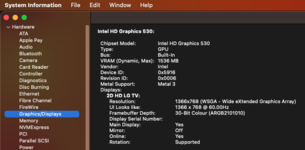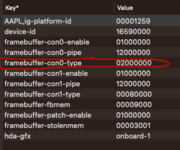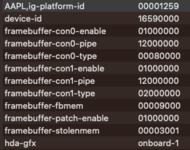Kpbicka
Member
- Joined
- Aug 20, 2022
- Messages
- 34
- Motherboard
- Lenovo IdeaCentre 510
- CPU
- Intel® Core™ i3-6100T 3.2GHz SkyLake
- Graphics
- Intel HD530
- OS X/macOS
- 14.x
- Bootloader
- OpenCore (UEFI)
- Mac
- MacBook Pro
- Mobile Phone
- iOS
Then provide the one you configured as per post #48. You can boot using whatever you're able to.