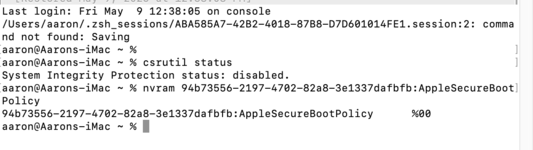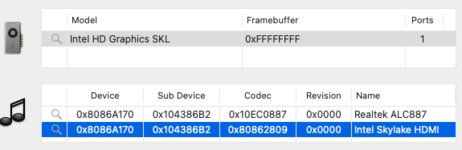aekennison
New member
- Joined
- Apr 25, 2025
- Messages
- 18
- Motherboard
- Asus Z240IC AIO
- CPU
- i7 6700T
- Graphics
- HD530
- OS X/macOS
- 12.x
- Bootloader
- OpenCore (UEFI)
- Mobile Phone
- Android
I'm grateful for your replies to my questions, as always, thank you again. As for DVMT, I checked my bios and don't see any options. I will check again but I haven't seen anything. Since it's an AIO they may have decided to bake in those values and not expose them in BIOS. It certainly not obvious.
You mentioned checking whether the display is connected to IGPU or Nvidia; could you please point me to information that would allow me to confirm that? I've been on a search for motherboard schematics and other diagrams, hoping to figure out something like that.
The SKL CPU I have is a 6700T; it seems less common, and perhaps there is some additional configuration necessary.
I have another idea or two. First I was thinking of using VNC viewer after enabling share screen, so that even with the so-called correct ID and no native display I could blindly enter my password, and land on the desktop, at which point I could connect via VNC and perhaps look around. Doing that might allow OCLP to decide that it needs to do something with root patching.
The second idea relates to OCLP. When I build the EFI using the tool I see additional kext files, resources, etc, that I do not have in my EFI. So I was thinking about merging the so-called missing files and folders into my EFI, and updating my plist for the kext files. Essentially I am trying to get OCLP to acknowledge its existence on the system and similarly acknowledge that root patching has not occurred, and that it should do something. When I check the library folder there are simply the three EFI files like soft raid present. Even with that OCLP doesn't think it needs to do anything. I'm currently not running any device ID at all, only the AAPL value.
I'll read up on EDID, thank you for the tip. One additional thing, is that this is a dual boot setup, where I have Windows 10 running on a different partition. I have full access there for to anything in Windows, including device manager information. I've dug around in there looking for things, but I think it's a less common approach.
You mentioned checking whether the display is connected to IGPU or Nvidia; could you please point me to information that would allow me to confirm that? I've been on a search for motherboard schematics and other diagrams, hoping to figure out something like that.
The SKL CPU I have is a 6700T; it seems less common, and perhaps there is some additional configuration necessary.
I have another idea or two. First I was thinking of using VNC viewer after enabling share screen, so that even with the so-called correct ID and no native display I could blindly enter my password, and land on the desktop, at which point I could connect via VNC and perhaps look around. Doing that might allow OCLP to decide that it needs to do something with root patching.
The second idea relates to OCLP. When I build the EFI using the tool I see additional kext files, resources, etc, that I do not have in my EFI. So I was thinking about merging the so-called missing files and folders into my EFI, and updating my plist for the kext files. Essentially I am trying to get OCLP to acknowledge its existence on the system and similarly acknowledge that root patching has not occurred, and that it should do something. When I check the library folder there are simply the three EFI files like soft raid present. Even with that OCLP doesn't think it needs to do anything. I'm currently not running any device ID at all, only the AAPL value.
I'll read up on EDID, thank you for the tip. One additional thing, is that this is a dual boot setup, where I have Windows 10 running on a different partition. I have full access there for to anything in Windows, including device manager information. I've dug around in there looking for things, but I think it's a less common approach.