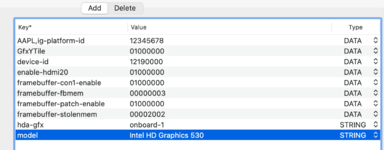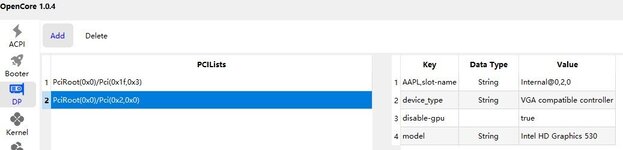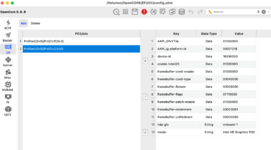aekennison
New member
- Joined
- Apr 25, 2025
- Messages
- 18
- Motherboard
- Asus Z240IC AIO
- CPU
- i7 6700T
- Graphics
- HD530
- OS X/macOS
- 12.x
- Bootloader
- OpenCore (UEFI)
- Mobile Phone
- Android
Hello everyone. I'm hoping to get some assistance with my system to make it fully functional. I hope that's OK with everyone.
My system is an Asus Z240IC AIO that looks just like an iMac (right down to the "foot" it sits on). It's a Skylake i7-6700T with a dedicated Nvidia graphics card. It has a 4K screen, and two HDMI ports (output only). There are no graphics settings of any kind in BIOS.
I built the basic h-tosh configuration following a YouTube video from "litemint09". That was very helpful, and I had good initial success (using OpenCore 1.0.4, Lilu, whatevergreen, etc. all included), with one glaring issue, which, you guessed it, is the HD530 graphics.
I am typing this using Safari, so I have access to everything within Mac OS (running Monterey 12.7.6). Nearly everything works (USB, audio, networking, Bluetooth), and I am getting two resolutions to choose from (4K and 1920X1080).
The issue is that unless I use a fake AAPL ID (12345678) I can't get to the log in screen. I have the dreaded blank / black screen, if I use the recommended 00001219 ID (and no graphics acceleration of course). I have SMBIOS set to iMac 17,1. I have OCAT and Hackintool and am comfortable with adjusting things. For boot args I only have -v debug=0x100 keepsyms=1. The system fully boots, and even with the blank screen I hear Mac sounds - if I blindly typed in my password I'm sure the desktop would be loaded, but I couldn't see it).
With a lot of digging and reading I think my main issue may be display connectors and framebuffer, beyond using the correct device ID. I have seen many references to this in videos, and the forums. I don't have an external monitor for testing from the HDMI ports, but am guessing one or more is active. You'll see I tried to enable one of the connectors (guessing) in the screenshot attached.
I'm happy to post additional information for this system as needed. I don't know whether the two additional HDMI (output only) ports and the discrete graphics card make untangling this more difficult. I'm grateful for whatever assistance can be provided.
My system is an Asus Z240IC AIO that looks just like an iMac (right down to the "foot" it sits on). It's a Skylake i7-6700T with a dedicated Nvidia graphics card. It has a 4K screen, and two HDMI ports (output only). There are no graphics settings of any kind in BIOS.
I built the basic h-tosh configuration following a YouTube video from "litemint09". That was very helpful, and I had good initial success (using OpenCore 1.0.4, Lilu, whatevergreen, etc. all included), with one glaring issue, which, you guessed it, is the HD530 graphics.
I am typing this using Safari, so I have access to everything within Mac OS (running Monterey 12.7.6). Nearly everything works (USB, audio, networking, Bluetooth), and I am getting two resolutions to choose from (4K and 1920X1080).
The issue is that unless I use a fake AAPL ID (12345678) I can't get to the log in screen. I have the dreaded blank / black screen, if I use the recommended 00001219 ID (and no graphics acceleration of course). I have SMBIOS set to iMac 17,1. I have OCAT and Hackintool and am comfortable with adjusting things. For boot args I only have -v debug=0x100 keepsyms=1. The system fully boots, and even with the blank screen I hear Mac sounds - if I blindly typed in my password I'm sure the desktop would be loaded, but I couldn't see it).
With a lot of digging and reading I think my main issue may be display connectors and framebuffer, beyond using the correct device ID. I have seen many references to this in videos, and the forums. I don't have an external monitor for testing from the HDMI ports, but am guessing one or more is active. You'll see I tried to enable one of the connectors (guessing) in the screenshot attached.
I'm happy to post additional information for this system as needed. I don't know whether the two additional HDMI (output only) ports and the discrete graphics card make untangling this more difficult. I'm grateful for whatever assistance can be provided.
Attachments
Last edited: