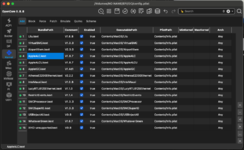- Joined
- Nov 25, 2023
- Messages
- 12
- Motherboard
- Dell
- CPU
- i5-7500T
- Graphics
- Intel HD 630
- OS X/macOS
- 14.x
- Bootloader
- OpenCore (UEFI)
- Mac
- iMac Pro
- Mobile Phone
- Android
I have Sonoma 14.1.1 runnin on Dell Optiplex 7050 micro PC, Intel i5-7500T, HD 630 (not UHD).
I have no audio device listed at Sonoma:

Tried Hackintool - nothing at Sound too:

Tried HWiNFO under Win10:

I see two devices? I am not sure. Someone told me to use Realtek one, first one:
DeviceInstanceId HDAUDIO\FUNC_01&VEN_10EC&DEV_0255&SUBSYS_102807A1&REV_1000\4&6EB6490&0&0001
They assume my device is Realtek ALC225 (based on DEV_0255 part). I am not sure. Is that correct?
I have AppleALC.kext aded to EFI and based on their device-id table here https://github.com/acidanthera/AppleALC/wiki/Supported-codecs :
And based on instructions I need to add that layout XX id to boot-args, so I did that with all four (28, 30,33, 90), but none works.
So even with trying all layouts via boot-args - I am still no audio. Help ?
PS: Here are my DeviceProperties from config.plist, just in case:
Attached also whole config.plist.
I did add AppleALC.kext, under Lilu.kext, removed any kext adviced at AppleALC github page ...

I have no audio device listed at Sonoma:
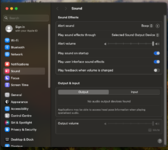
Tried Hackintool - nothing at Sound too:

Tried HWiNFO under Win10:

I see two devices? I am not sure. Someone told me to use Realtek one, first one:
DeviceInstanceId HDAUDIO\FUNC_01&VEN_10EC&DEV_0255&SUBSYS_102807A1&REV_1000\4&6EB6490&0&0001
They assume my device is Realtek ALC225 (based on DEV_0255 part). I am not sure. Is that correct?
I have AppleALC.kext aded to EFI and based on their device-id table here https://github.com/acidanthera/AppleALC/wiki/Supported-codecs :
| Realtek | ALC225/ALC3253 | layout 28, 30, 33, 90 |
And based on instructions I need to add that layout XX id to boot-args, so I did that with all four (28, 30,33, 90), but none works.
<key>boot-args</key>
<string>-v alcid=90 watchdog=0 agdpmod=pikera dk.e1000=0 e1000=0</string>
So even with trying all layouts via boot-args - I am still no audio. Help ?
PS: Here are my DeviceProperties from config.plist, just in case:
<key>DeviceProperties</key>
<dict>
<key>Add</key>
<dict>
<key>PciRoot(0x0)/Pci(0x2,0x0)</key>
<dict>
<key>AAPL,ig-platform-id</key>
<data>AADAhw==</data>
<key>device-id</key>
<data>FlkAAA==</data>
<key>framebuffer-con1-alldata</key>
<data>AQUJAAAIAACHAQAA</data>
<key>framebuffer-con1-enable</key>
<data>AQAAAA==</data>
<key>framebuffer-con2-alldata</key>
<string><02040a00 00080000 87010000></string>
<key>framebuffer-con2-enable</key>
<data>AQAAAA==</data>
<key>framebuffer-fbmem</key>
<data>AACQAA==</data>
<key>framebuffer-patch-enable</key>
<data>AQAAAA==</data>
<key>framebuffer-stolenmem</key>
<data>AAAwAQ==</data>
</dict>
</dict>
<key>Delete</key>
<dict/>
</dict>
Attached also whole config.plist.
I did add AppleALC.kext, under Lilu.kext, removed any kext adviced at AppleALC github page ...