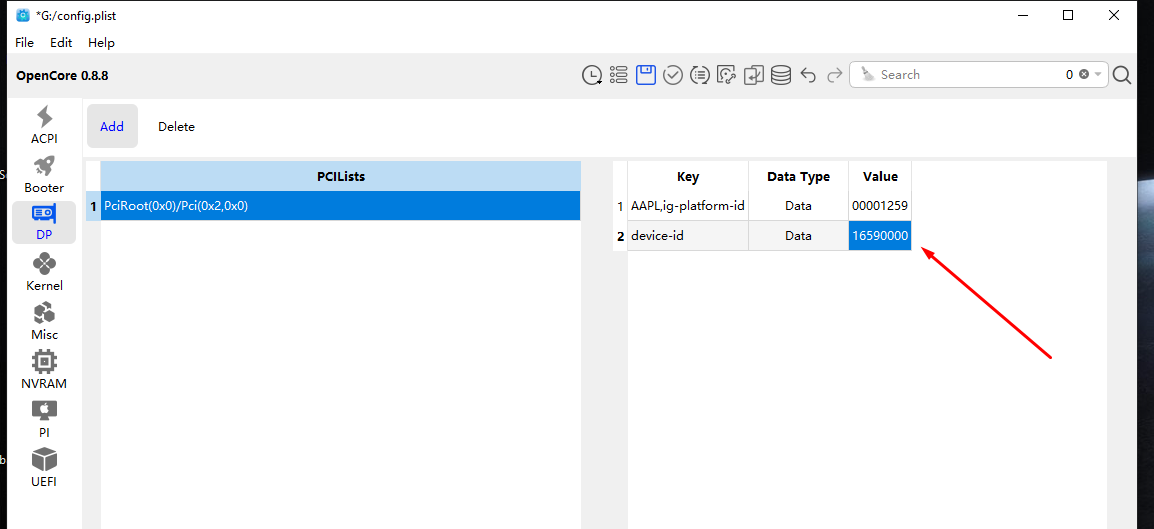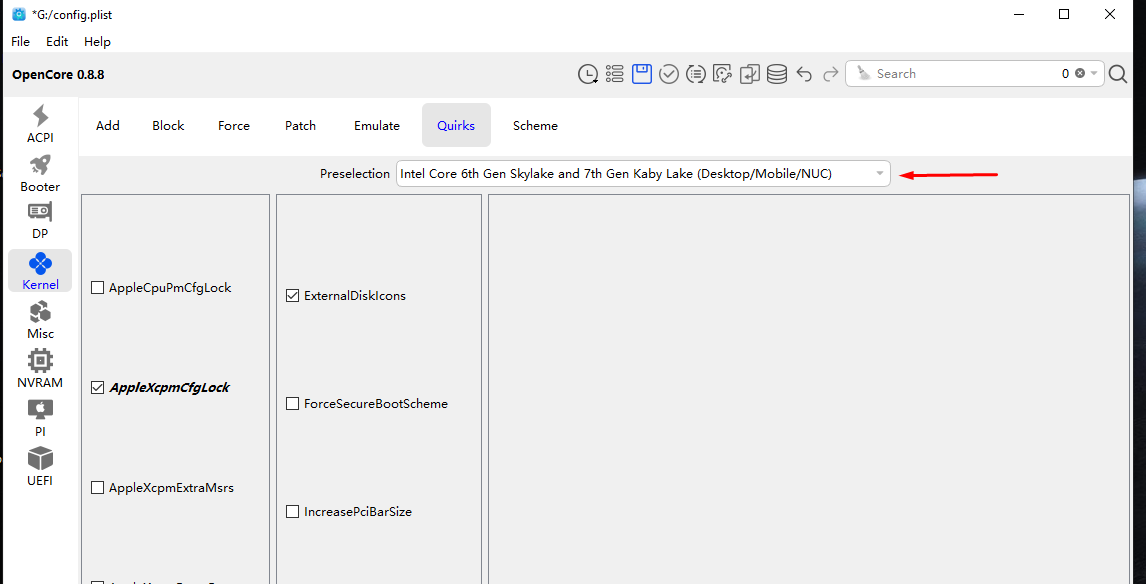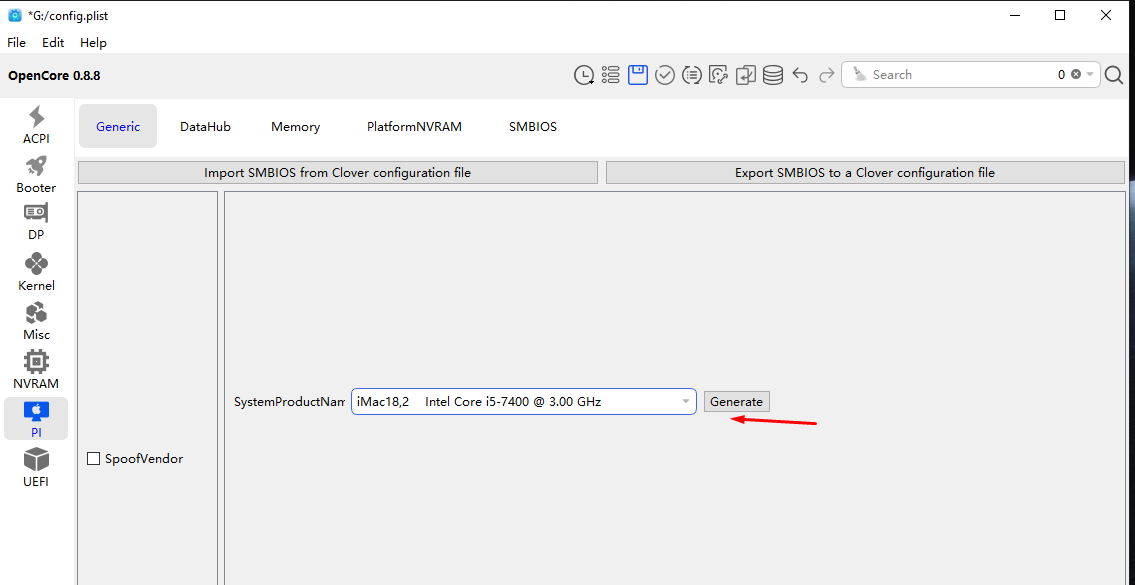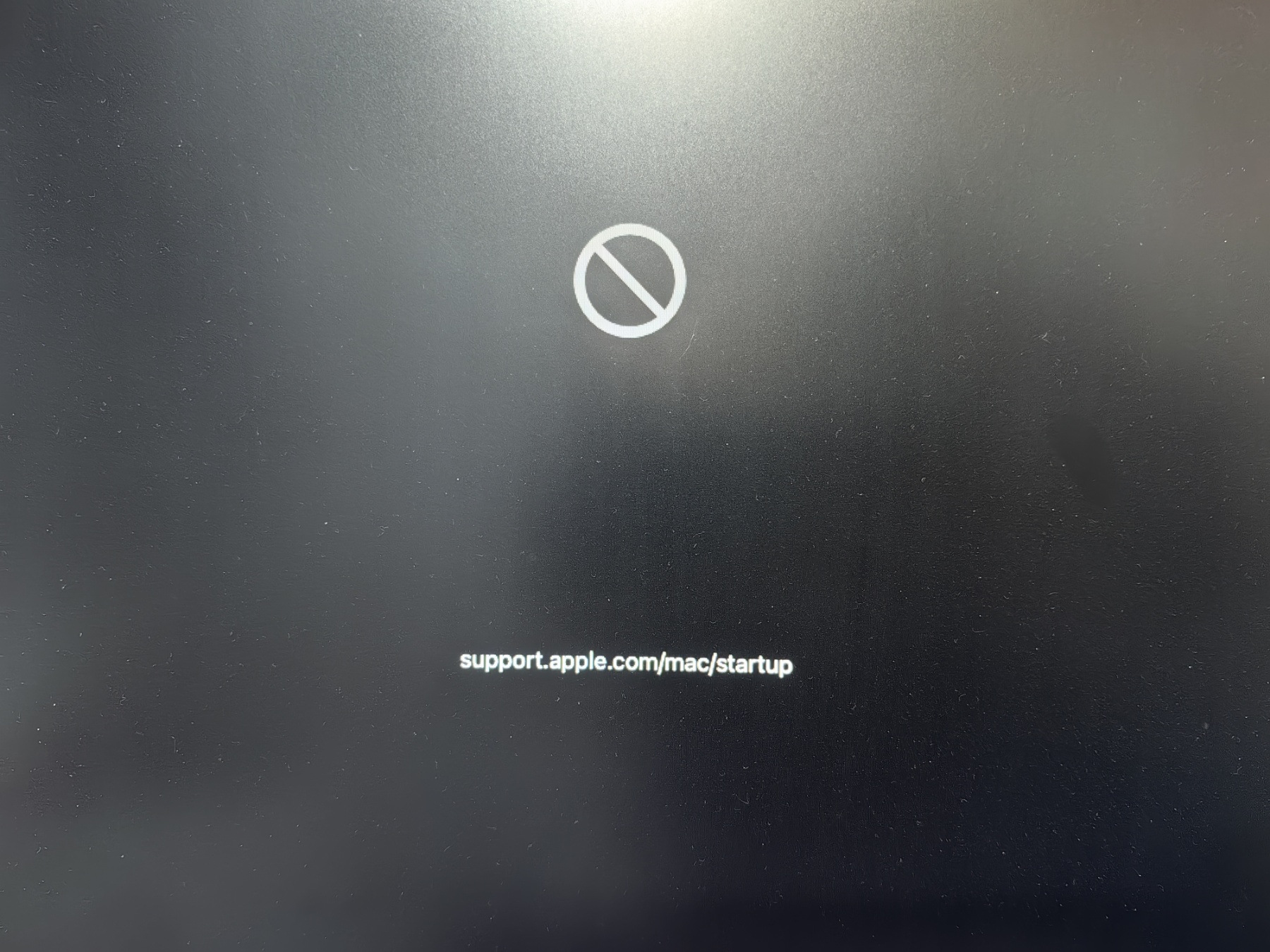I managed to find OCAT and download Windows version to use. I need Windows one, as I am not familiar with Mac and also Mac goes into boot loop, so can't reach OCAT there anyway.
I did load my config.plist into OCAT and checked anywhere there is a dropdown to select my CPU generation - I did that. usually was at tab "Quirks". I also selected closest CPU possible at "PI - Generic - System Product Name" - to iMac18,2 Intel Core i5-7400 @ 3.00 GHz (az mine is i5-7500T and there was no that exact CPU or closer looking one).
Here is my video, set to proper values, based on URL you provided:
Also anywhere I can find I've selected 7th gen Intel CPU at dropdowns:
and here I set closest possible CPU and I did click Generate button:
Then I saved to EFI and rebooted back to MacOS ... and it is not booting at all this time, just some strange text/link:
I am trying but can't fix it back to boot, so now it not booting at all, even laggy and can't use it at all. It's worse. I don't keep backup of my old config.plist unfortunately. But I may find the original EFI folder I downloaded when start installing and use from tehre, with iGPU disabled (I know how).
Looks like OCAT was unable to fix the issue, just made it worse unfortunately and my system is just not fully compatible with Sonoma Hackintosh

My bad, yes, sorry ... I will seek where that is to read and see what ere this files and what to do with them (but if they are inside Mac, I am locked out so doubt I can get them anyway).