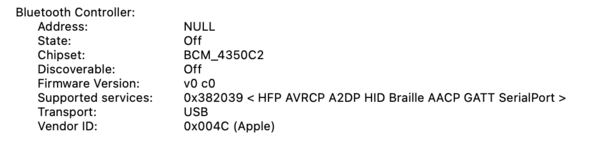-
Become a Premium Member for $25/year with no ads to improve your community experience. Upgrade to Pro Account for faster response and no wait times!
GUIDE How to Fix Bluetooth on macOS Monterey and Later
- Thread starter EliteMacx86
- Start date
You are using an out of date browser. It may not display this or other websites correctly.
You should upgrade or use an alternative browser.
You should upgrade or use an alternative browser.
- Joined
- Jul 22, 2018
- Messages
- 9,354
- Motherboard
- Supermicro X11SPA-T
- CPU
- Intel Xeon W-3275 28 Core
- Graphics
- 2xAMD RX 580 8GB
- OS X/macOS
- 13.x
- Bootloader
- OpenCore (UEFI)
- Mac
- Mac mini
- MacBook Pro
- Mobile Phone
- Android
- iOS
- Joined
- Jul 22, 2018
- Messages
- 9,354
- Motherboard
- Supermicro X11SPA-T
- CPU
- Intel Xeon W-3275 28 Core
- Graphics
- 2xAMD RX 580 8GB
- OS X/macOS
- 13.x
- Bootloader
- OpenCore (UEFI)
- Mac
- Mac mini
- MacBook Pro
- Mobile Phone
- Android
- iOS
Provide a new set of PR Files to check further.I just reset NVRAM three times, but it still shows NULL, I guess maybe I missed some point.View attachment 5648
- Joined
- Jul 22, 2018
- Messages
- 9,354
- Motherboard
- Supermicro X11SPA-T
- CPU
- Intel Xeon W-3275 28 Core
- Graphics
- 2xAMD RX 580 8GB
- OS X/macOS
- 13.x
- Bootloader
- OpenCore (UEFI)
- Mac
- Mac mini
- MacBook Pro
- Mobile Phone
- Android
- iOS
Incomplete PR Files attached.Please see attached files, thanks!
Are you sure the USB cable is connected to your WiFi Card?
In addition, your config.plist has an entry for SSDT-UIAC but doesn't exist in the EFI/OC/ACPI directory. However, this shouldn't be needed.
HG87
New member
- Joined
- Mar 9, 2023
- Messages
- 9
- Motherboard
- B550M PLUS
- CPU
- AMD 4750G PRO
- Graphics
- RX580
- OS X/macOS
- 14.x
- Bootloader
- OpenCore (UEFI)
- Mac
- iMac
- Mobile Phone
- iOS
Yes, I am sure that the USB cable is connected to my WiFi Card, but I am not sure whether there are problems with my USB cable.
I attached the new PR, but I have trouble in exporting with Kextcache and TRIM, you can see my terminal log.
Thanks for your opinion! I will delete SSDT_UIAC.
I attached the new PR, but I have trouble in exporting with Kextcache and TRIM, you can see my terminal log.
Thanks for your opinion! I will delete SSDT_UIAC.
Attachments
- Joined
- Jul 22, 2018
- Messages
- 9,354
- Motherboard
- Supermicro X11SPA-T
- CPU
- Intel Xeon W-3275 28 Core
- Graphics
- 2xAMD RX 580 8GB
- OS X/macOS
- 13.x
- Bootloader
- OpenCore (UEFI)
- Mac
- Mac mini
- MacBook Pro
- Mobile Phone
- Android
- iOS
Everything seems to be fine from BT point of view, of course, there are still areas for correction but that's not related to BT.Yes, I am sure that the USB cable is connected to my WiFi Card, but I am not sure whether there are problems with my USB cable.
I attached the new PR, but I have trouble in exporting with Kextcache and TRIM, you can see my terminal log.
Thanks for your opinion! I will delete SSDT_UIAC.
It seems like your BT is in DFU and this is why it is not working. You need to manually upload the FW to fix the issue.
HG87
New member
- Joined
- Mar 9, 2023
- Messages
- 9
- Motherboard
- B550M PLUS
- CPU
- AMD 4750G PRO
- Graphics
- RX580
- OS X/macOS
- 14.x
- Bootloader
- OpenCore (UEFI)
- Mac
- iMac
- Mobile Phone
- iOS
Thanks for your efforts! But I have trouble in upload the FW with DFU, I tried use the code below
sudo dfu-util -R -D /System/Library/Extensions/IOBluetoothFamily.kext/Contents/PlugIns/IOBluetoothUSBDFU.kext/Contents/Resources/20703_8290.dfu
which comes from below link dfu
But I found that there are no Plugins dir in my /System/Library/Extensions/IOBluetoothFamily.kext/Contents/ folder, so I am stuck at this step, do you have some hint about it?
sudo dfu-util -R -D /System/Library/Extensions/IOBluetoothFamily.kext/Contents/PlugIns/IOBluetoothUSBDFU.kext/Contents/Resources/20703_8290.dfu
which comes from below link dfu
But I found that there are no Plugins dir in my /System/Library/Extensions/IOBluetoothFamily.kext/Contents/ folder, so I am stuck at this step, do you have some hint about it?
- Joined
- Jul 22, 2018
- Messages
- 9,354
- Motherboard
- Supermicro X11SPA-T
- CPU
- Intel Xeon W-3275 28 Core
- Graphics
- 2xAMD RX 580 8GB
- OS X/macOS
- 13.x
- Bootloader
- OpenCore (UEFI)
- Mac
- Mac mini
- MacBook Pro
- Mobile Phone
- Android
- iOS
You need to change the path.Thanks for your efforts! But I have trouble in upload the FW with DFU, I tried use the code below
sudo dfu-util -R -D /System/Library/Extensions/IOBluetoothFamily.kext/Contents/PlugIns/IOBluetoothUSBDFU.kext/Contents/Resources/20703_8290.dfu
which comes from below link dfu
But I found that there are no Plugins dir in my /System/Library/Extensions/IOBluetoothFamily.kext/Contents/ folder, so I am stuck at this step, do you have some hint about it?
Similar threads
- Sticky
- Replies
- 0
- Views
- 467
- Sticky
- Featured
- Article
- Replies
- 10
- Views
- 14K
- Sticky
- Featured
- Article
- Replies
- 125
- Views
- 48K
- Sticky
- Article
- Replies
- 0
- Views
- 762
- Replies
- 17
- Views
- 4K
- Sticky
- Article
- Replies
- 192
- Views
- 101K
Trending content
-
-
-
-
-
Thread 'How to Enable AMD Integrated Graphics (APU) on macOS [Clover/OpenCore]'
- EliteMacx86
Replies: 191