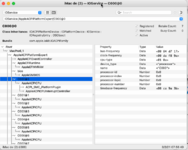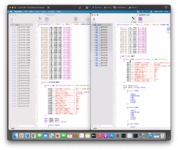anibalin
New member
- Joined
- Sep 30, 2020
- Messages
- 9
- Motherboard
- gigabyte z390
- CPU
- 9700k
- Graphics
- 5700
- OS X/macOS
- 10.14.x
- Bootloader
- OpenCore (UEFI)
- Mac
- iMac
- Mobile Phone
- iOS
That''s a very common issue.
To fix it, follow the steps below.
Extract the ACPI set from your system.
Copy the SSDT1-cpu-def file and the apic.aml file to Desktop.
Rename the ssdt to dsdt.aml
Thanks mate! that did the trick with 21.5
Here is the log: https://pastebin.pl/view/9d1b30b9
The new ssdt looks much healthier than the previous one.
Somehow after restarting x86platformplugin is not loading any more with the new ssdt :/
edit: they seem to address different addresses if I'm not mistaken.
Attachments
Last edited: