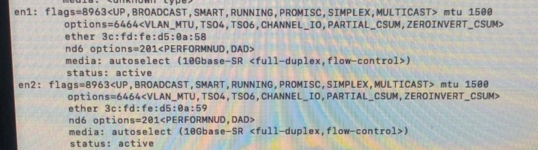- Joined
- Jul 22, 2018
- Messages
- 8,326
- Motherboard
- Supermicro X11SPA-T
- CPU
- Intel Xeon W-3275 28 Core
- Graphics
- 2xAMD RX 580 8GB
- OS X/macOS
- 13.x
- Bootloader
- OpenCore (UEFI)
- Mac
- Mac mini
- MacBook Pro
- Mobile Phone
- Android
- iOS
That works pretty fine. Not tested under Sonoma though. Are you using DAC or LC?Hi guys, I have purchased a CX4121A-ACAT ConnectX-4 card after reading this post but I can't make it working in Sonoma. The card is in a PCIe slot, and it is seen by the system, recognized as Ethernet card, but no driver is loaded. (The card works fine in Windows 11.) The AppleEthernetMLX5 can't load, it crashes EXC_BAD_ACCESS exception. Its parent class is IOSkywalkFamily, for which I am trying to load the original Apple version from System/Library/Extensions, but it is not loading, I can see this in sysinfo: "Kext has a CFBundleExecutable property but the executable can't be found: IOSkywalkFamily". So this is where I am stuck now.
I am not sure I understand the exact reason why IOSkywalkFamily had to be replaced by an external kext, I thought it was because of missing Broadcom support - but does this also mean that I need to use the OpenCore version of IOSkywalkFamily, with the same extra steps as if I was using it for a Broadcom wifi driver? I have tried loading the OC version but that did not work either.
Has anyone made this card - or any other Mellanox card that uses the AppleEthernetMLX5 driver - working under Sonoma?
Attach your EFI and a copy of IOReg.