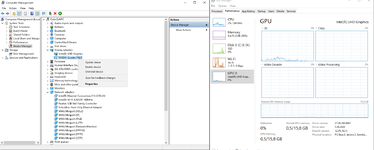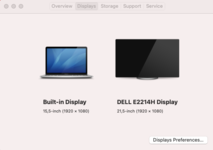- Joined
- Sep 20, 2021
- Messages
- 13
- Motherboard
- Dell 3551
- CPU
- i7-10850H
- Graphics
- NVidia P630 And Intel UHD 630
- OS X/macOS
- 10.13.x
- Bootloader
- OpenCore (UEFI)
- Mac
- MacBook Pro
- Mobile Phone
- iOS
Hello,
I have a problem with UHD 630. Problem is, I have a 2 external monitor and I plugin DP and HDMI on my labtop, after then, 2 externel monitor opened but 2 screen is same like a mirror, but not a mirror issue, I'm open the Settings->Display window and I see just 1 external monitor. Another monitor, not viewed on the screen list.
Did you have any idea?
My EFI: OC-EFI
I have a problem with UHD 630. Problem is, I have a 2 external monitor and I plugin DP and HDMI on my labtop, after then, 2 externel monitor opened but 2 screen is same like a mirror, but not a mirror issue, I'm open the Settings->Display window and I see just 1 external monitor. Another monitor, not viewed on the screen list.
Did you have any idea?
My EFI: OC-EFI