- Joined
- Sep 17, 2018
- Messages
- 27
- Motherboard
- MSi Z97S SLI Krait Edition
- CPU
- Intel Core i5-4750
- Graphics
- MSI Nvidia GTX 650 OC 2GB DDR5
- OS X/macOS
- 10.13.x
- Bootloader
- Clover (UEFI)
- Mobile Phone
- Android
- iOS
Hi guys,
Well, maybe it would be better to have a separate section for Site Issues...just like we have for Suggestions? Just so that people can easily find that? It's not really intuitive to look for Site Issues into the Suggestions section. Just my opinion. I guess that would be my suggestion. LOL
Also, nobody likes issues, but...well, sometimes they do occur. And it would be nice to have them all in one place for fixing.
And it would be nice to have them all in one place for fixing.
So I'd like to open this thread for the few site issues I've found so far (will update this thread as soon as I have more info, either from my experience, or from other members).
Not sure if all the users are now required to use two-factor authentication for login. I don't remember having to activate that, as a regular user. But...anyway. It's an issue.
The code generated for two-factor authentication doesn't seem to work.... Just in case it make any difference, I copy-pasted it. Also, it looks like it doesn't support codes that long....? Looks like the code is cut off at the end. Or maybe I did something wrong. Would like a confirmation on that, if possible.
Also, I guess this is not the way to "enter the secret" into the app directly... ) One word missing there: code.
) One word missing there: code.

Also, small issue with the word spacing there.

Well, maybe it would be better to have a separate section for Site Issues...just like we have for Suggestions? Just so that people can easily find that? It's not really intuitive to look for Site Issues into the Suggestions section. Just my opinion. I guess that would be my suggestion. LOL
Also, nobody likes issues, but...well, sometimes they do occur.
So I'd like to open this thread for the few site issues I've found so far (will update this thread as soon as I have more info, either from my experience, or from other members).
Not sure if all the users are now required to use two-factor authentication for login. I don't remember having to activate that, as a regular user. But...anyway. It's an issue.
The code generated for two-factor authentication doesn't seem to work.... Just in case it make any difference, I copy-pasted it. Also, it looks like it doesn't support codes that long....? Looks like the code is cut off at the end. Or maybe I did something wrong. Would like a confirmation on that, if possible.
Also, I guess this is not the way to "enter the secret" into the app directly...
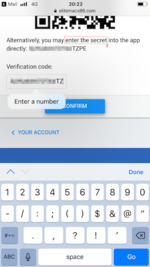
Also, small issue with the word spacing there.

Last edited:

