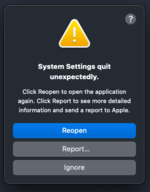- Joined
- Mar 10, 2025
- Messages
- 2
- Motherboard
- HP
- CPU
- AMD Ryzen 5 5600H with Radeon Graphics
- Graphics
- Radeon RX 5500M
- OS X/macOS
- 15.x
- Bootloader
- OpenCore (UEFI)
- Mobile Phone
- Android
I am trying to make EFI to make macOS work on my laptop, but every time I have to Force Shutdown when something goes wrong. Is there any software or trick to check errors and stuff without booting EFI bare-metal on laptop again and again?