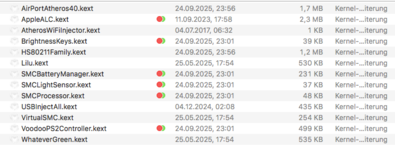- Joined
- Jul 22, 2018
- Messages
- 9,233
- Motherboard
- Supermicro X11SPA-T
- CPU
- Intel Xeon W-3275 28 Core
- Graphics
- 2xAMD RX 580 8GB
- OS X/macOS
- 13.x
- Bootloader
- OpenCore (UEFI)
- Mac
- Mac mini
- MacBook Pro
- Mobile Phone
- Android
- iOS
HD 3000 has a native support on High Sierra and rest should be functional as well. You don't need the IO8021HighSierra. Also, before you upgrade, ensure you have a sufficient backup.Following this guide I finally managed to reach the High Sierra installer and installed a test system on an external SSD. It was possible to boot into it despite of a lot of error messages. WiFi, Sound and brightness didn't work, so I put these kexts into the EFI:
AppleALC
BrightnessKeys
SMCLightSensor
VoodooPS2Controller
IO8021HighSierra
SMCBatteryManager
That was apparently some too many, because I got a kernel panic because of Evoreboot that had been migrated with other files from Mavericks. Even after removing this kext which is incompatible with High Sierra the kernel panic appeared again with the same message. What kexts are really needed?
I can't upgrade from Mavericks before I'm sure everything will work.