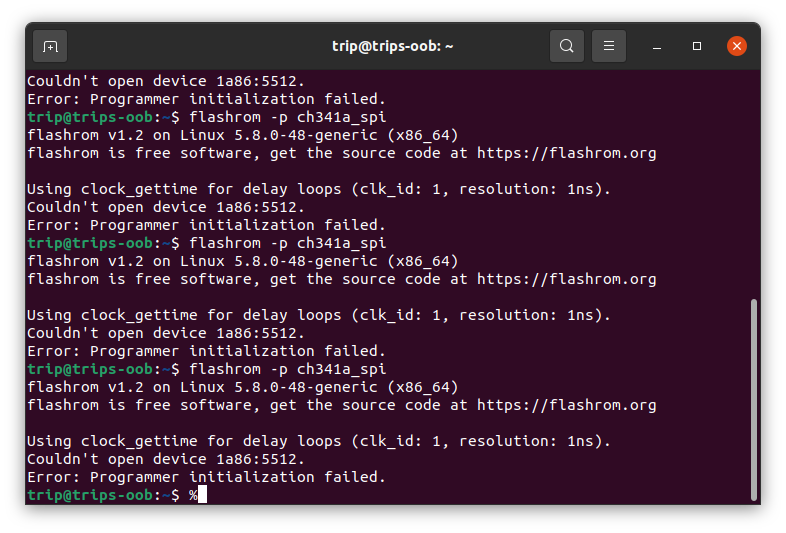- Joined
- Mar 23, 2021
- Messages
- 27
- Motherboard
- MSI Z97 Gaming 7
- CPU
- i5-4690k
- Graphics
- Sapphire Vega 56
- OS X/macOS
- 10.15.x
- Bootloader
- Clover (UEFI)
- Mac
- MacBook Pro
- Mobile Phone
- Android
- iOS
Hi, hope all are well!
I have an interesting mix here. As per the chart in the thread for "enabling hot plug", I should have it working with single card with original firmware. I've tried with v43, v50, and the elusive v23 mentioned here.
I can't figure out what it is. It's completely recognized in Windows and so is my device, but it doesn't show up in disk management. Conversely, I do have another build with Hackintosh and working onboard thunderbolt w/ hotplug
Here is the PR for this build:
Details:
Any help would be much appreciated.
I have an interesting mix here. As per the chart in the thread for "enabling hot plug", I should have it working with single card with original firmware. I've tried with v43, v50, and the elusive v23 mentioned here.
I can't figure out what it is. It's completely recognized in Windows and so is my device, but it doesn't show up in disk management. Conversely, I do have another build with Hackintosh and working onboard thunderbolt w/ hotplug
Here is the PR for this build:
Details:
- Thunderbolt Chip and Family - JHL7540 - Titan Ridge
- Thunderbolt Vendor/Manufacturer - Gigabyte GC Titan Ridge
- Thunderbolt Type (Onboard or AIC) - AIC
- Thunderbolt AIC PCI Slot Location PCI0@0, RP05@1C,4
- THB_C header Availability - NO
- TB BIOS Settings Availability - NO
- Motherboard Model - NZXT N7 Z490
- CPU Model - i5 10600K
- macOS version - 10.15.7
- Copy of IOReg - included
- Kextcache output - included
- Hackintool>PCIe - included
- System Report>PCI - included. note: I did have the card recognized here earlier, before the fw23 downgrade I believe. still shows in Hackintool however
Any help would be much appreciated.