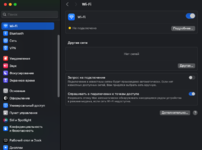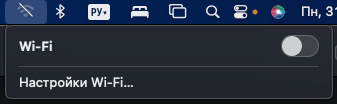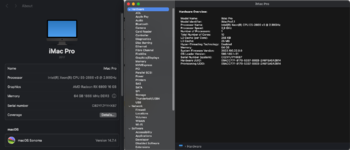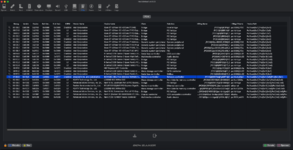- Joined
- Mar 25, 2025
- Messages
- 9
- Motherboard
- Хуаньчжи X99-TF-Q
- CPU
- Xeon 2666 v3
- Graphics
- AMD Radeon RX 6800
- OS X/macOS
- 14.x
- Bootloader
- OpenCore (UEFI)
- Mac
- iMac Pro
- Mobile Phone
- iOS
Friends, good day! I apologize in advance for my bad English, I use a translator.
I can't start Wi-Fi on the Fenvi HB-1200M module (bcm943602cs2) - sonoma 14.7.4.
I will describe the essence of the problem. 3 kexts were added to EFI: IOSkywalkFamily.kext, IO80211FamilyLegacy.kext, AirportBrcmFixup.kext.
The kexts were written in Config.plist, everything was done according to the instructions. After that, Nvram was reset, the latest OCLP patch was installed. 2.2.0, but Wi-Fi, airdrop and everything connected with these do not work. Only Bluetooth works.
Bluetooth works properly, it sees devices, the wireless keyboard connects and works, Airpods Pro 2 instantly switch to the computer from the phone, the widget displays their charge percentage (case + headphones), I can also share the iPhone screen to the computer, it works, but as soon as it comes to Airdrop, it does not work, the computer from the watch (Apple Watch series 3), does not unlock from them, the computer itself sees W-fi, if you turn it on in the settings, but when you try to connect, an error immediately and asks to run diagnostics. The toggle switch at the top goes crazy and immediately turns off when you try to turn it on.
PC specifications: Intel xeon 2666 v3, 64 GB RAM DDR3 1866, Huanazhi X99 TF-Q, AMD Radeon RX 6800, the system is on an Nvme drive. Combo module: Fenvi HB-1200M aka bcm94360cs2.
Mac OS Sonoma 14.7.4
EFI: https://drive.google.com/file/d/1ipAH9PrMRglgEcAN5qL8Ul4HX5PXwjpE/view?usp=sharing
I can't start Wi-Fi on the Fenvi HB-1200M module (bcm943602cs2) - sonoma 14.7.4.
I will describe the essence of the problem. 3 kexts were added to EFI: IOSkywalkFamily.kext, IO80211FamilyLegacy.kext, AirportBrcmFixup.kext.
The kexts were written in Config.plist, everything was done according to the instructions. After that, Nvram was reset, the latest OCLP patch was installed. 2.2.0, but Wi-Fi, airdrop and everything connected with these do not work. Only Bluetooth works.
Bluetooth works properly, it sees devices, the wireless keyboard connects and works, Airpods Pro 2 instantly switch to the computer from the phone, the widget displays their charge percentage (case + headphones), I can also share the iPhone screen to the computer, it works, but as soon as it comes to Airdrop, it does not work, the computer from the watch (Apple Watch series 3), does not unlock from them, the computer itself sees W-fi, if you turn it on in the settings, but when you try to connect, an error immediately and asks to run diagnostics. The toggle switch at the top goes crazy and immediately turns off when you try to turn it on.
PC specifications: Intel xeon 2666 v3, 64 GB RAM DDR3 1866, Huanazhi X99 TF-Q, AMD Radeon RX 6800, the system is on an Nvme drive. Combo module: Fenvi HB-1200M aka bcm94360cs2.
Mac OS Sonoma 14.7.4
EFI: https://drive.google.com/file/d/1ipAH9PrMRglgEcAN5qL8Ul4HX5PXwjpE/view?usp=sharing