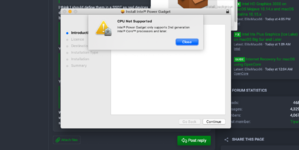- Joined
- May 6, 2021
- Messages
- 26
- Motherboard
- Dell 09KPNV
- CPU
- Intel Xeon W3530 Quad Core (Bloomfield/Nehalem)
- Graphics
- Gigayte GeForce GT 710 (2GB) [GK208] {GV-N710D5-2GL}
- OS X/macOS
- 10.13.x
- Bootloader
- OpenCore (UEFI)
- Mac
- MacBook Air
- Mobile Phone
- iOS
I wanted to set OpenCore boot order and followed the Emulated NVRAM guide, because I don't have native NVRAM (T3500 docs say that there is a NVRAM, but I don't know what's wrong). I first tested setting a variable and reboot to check if it's still there after reboot - it wasn't. Then I set ExposeSensitiveData to 3, LegacyEnable = True, LegacyOverwrite = True as per the guide, copied LogoutHook to my user home folder allowed the execution of the scripts, added it to sudo defaults write com.apple.loginwindow. After that I selected the disk and rebooted, it wasn't saved. Then I read that I need to add the variables in LegacySchema and then it worked, the stuff related to boot order were successfully saved to nvram.plist, however after the reboot OpenCore seems to read it but doesn't select the hard drive and instead it selects the recovery from "com.apple.recovery.boot" folder. I even added some logging to the LogoutHook script so I can monitor what's going on while it's executed (everything seems to work fine). But after multiple tries I wasn't able to get that drive selected on the picker so I turned off LegacyOverwrite and LegacyEnable and removed the variables from LegacySchema until I find out solution to it.Can you describe any scenario?
I'll try. These are for my USB WiFi dongle, got em from Chris's Big Sur driver for OpenCore.Try removing Realtek USB kexts. Those are problematic.
I know, I have even made a USBMap. I found a topic on reddit which is the same issue. What do you mean by "rename to a proper one"?USB 1.1 uses UHC Controller and you must rename to a proper one for allowing macOS to load.
I'm with C and P states generated via Clover (they are very similar to the OEM SSDT for PM). ssdtPRGen.sh shows my CPU as unknown even after defining info in User Defined.cfgThe configuration is not as per the guide.
Mouse and keyboard are working fine if connected before boot. If I unplug and plug again or go to Software Update they immediately freeze. The system is responsive though, USB2 devices are being detected (flash drives) and shown on the desktop, the clock's seconds are moving. But USB 1.1 won't work until I force shutdown and boot again.And before that, does it works?
Cambridge Silicon Radio Ltd. [0a12:0001]. I filled in my profile with my specs as detailed as possible. I can even provide HWInfo from windows if needed.What USB Dongle model?
Yes, it actually works now while I'm typing I tested some stuff and on the next boot it started working. Maybe it was one time glitch.Did it worked before?
Well mine is X58. This last thing is entirely related to OC idk what's wrong with it at all, Clover however shutdowns fine from the boot picker.Due to incorrect configuration. Note that sleep/wake has always been an issue on X79 motherboards and prior.
I noticed in windows that hwinfo > sensors says "embedded controller found" while in my DSDT there is no EC device. There is a T3500 sheet which also says that there is a EC. I checked device manager for something related to EC like "Microsoft ACPI compliant Embedded Controller", but no such device exists.
I also noticed that FakeSMC works better, because I can get CPU frequencies, multiplier, fan speeds etc, but without GPU Fan speed (only memory and gpu processor activity). VirtualSMC though is exactly the opposite - GPU fan speed is shown, cpu temps are shown, hard drives temp are shown but nothing else.