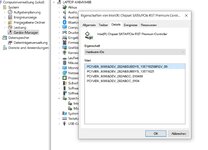- Joined
- Feb 29, 2020
- Messages
- 4
- Motherboard
- Acer Aspire A315-54
- CPU
- Intel Core i5-10210U
- Graphics
- Intel UHD Graphics
- OS X/macOS
- 10.13.x
- Bootloader
- Clover (UEFI)
- Mac
- MacBook Pro
- Mobile Phone
- iOS
Hey everybody,
I've purchased an Acer Aspire 3 A315-54-53AC with the following specs
I was able to reach the installation GUI, but the SSD won't be recognized by disk utility. HFSplus.efi is already in /Clover/drivers/UEFI . In BIOS I don't find the option to set SATA to AHCI, maybe you see something on the attached pictures. I also attached the EFI folder. Any help would be appreciated!
I've purchased an Acer Aspire 3 A315-54-53AC with the following specs
- Intel Core i5 10210U (4 x 1.6 GHz)
- 8 GB DDR4-RAM
- 256 SSD Kingston RBU SNS8154P3256GJ1
- Intel UHD Graphics
I was able to reach the installation GUI, but the SSD won't be recognized by disk utility. HFSplus.efi is already in /Clover/drivers/UEFI . In BIOS I don't find the option to set SATA to AHCI, maybe you see something on the attached pictures. I also attached the EFI folder. Any help would be appreciated!