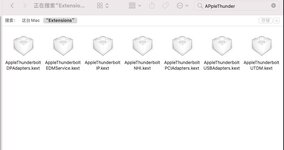Hi - Ive been reading the threads on here recently in regard to Titan Ridge compatibility. I have been running a successful build in Catalina, on my GA-X79 UP4, with a flashed Titan ridge and pin jumper as there's no header on my board. This includes a Focusrite RedLine 16 TB device in addition to NVME drive bay, a Blackmagic video peripheral , 10g ethernet etc and dock. I have run into problems with the card upgrading to Big Sur. Ive put a clean install on a sep drive to test and its stable until I put the card in. What's odd is the location the computer sees the card in is different even though its in the same slot as before, so the SSDT had to be modified. The card shows up as an apple device similar to my Catalina build with 40gbs per port, but on subsequent boots it can reduce to 10gbs without anything connected to it. On Catalina it was pretty solid. The problems get worse when I try to attach any device to the card. it usually freezes. Ive updated the OC build with latest kexts . My Catalina SMBIOS was a MACPro 7,1. As Im on a test drive Ive tried a few others. Mac Pro 6,1 and iMac 19,2. Its not made any difference. I would prefer to be on my original SMBIOS so I can migrate once its working without it thinking its a new machine. I have tried enabling vt-d in bios as it was previously disabled. I have also tried to make a DMAR ssdt following the guide on here but I couldn't complie it due to errors I don't understand. I can see there's a lot of knowledge on here in regard to this subject so I thought Id post to see if I can get some guidance....Ive attached the current EFI and the Catalina older EFI....