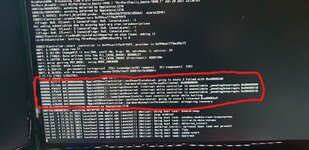- Joined
- Jul 22, 2018
- Messages
- 9,367
- Motherboard
- Supermicro X11SPA-T
- CPU
- Intel Xeon W-3275 28 Core
- Graphics
- 2xAMD RX 580 8GB
- OS X/macOS
- 13.x
- Bootloader
- OpenCore (UEFI)
- Mac
- Mac mini
- MacBook Pro
- Mobile Phone
- Android
- iOS
ASUS Motherboards have gone worse after BIOS update. Will update the post once i check your files.Ok. So I was tweaking with my OC config and updated my BIOS to newer 3406 version and now I'm getting a totally new KP without any kext dependency. Here is my current OC folder and KP report.