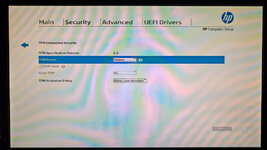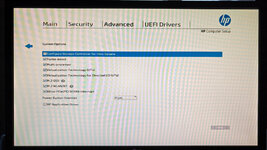- Joined
- Jan 1, 2024
- Messages
- 10
- Motherboard
- HP 82A5
- CPU
- Intel® Core™ i5-7500T
- Graphics
- Intel® HD Graphics 630
- OS X/macOS
- 13.x
- Bootloader
- OpenCore (UEFI)
- Mobile Phone
- Android
Seems like the instructions are still not clear to you.
Apply the changes as mentioned in the post #4
Attach the new EFI+BIOS pictures to check the settings.