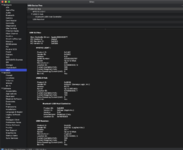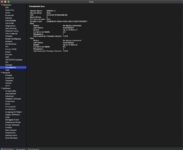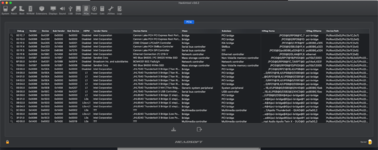Details:
1. Thunderbolt Chip and Family: GC-Titan Ridge 2.0 (JHL7540)
2. Thunderbolt Vendor/Manufacturer: Gigabyte
3. Thunderbolt Type (Onboard or AIC): AIC
4. Thunderbolt AIC PCI Slot Location: Slot 2(Second slot)
5. THB_C header Availability: Yes and plugged in
6. TB BIOS Settings Availability: Yes (set to no security)
7. Motherboard Model: MSI B460M Mortar
8. CPU Model: Intel Core i5 10400
9. macOS version: Catalina(10.15.7)
10. Copy of IOReg: attached(IOReg-Qin’s iMac)
11. Kextcache output: KernelCache ID: 6B152F4687C1729C70559D3472DBAE58
Notes:
.I have flashed the custom firmware(GC-Titan-Ridge-V2.0-Mod-NVM50-CaseySJ.bin)on thunderbolt card, but it can't be hot-plugged,it can be cold boot only,but sometimes can not be recognized.
.After entering the macOS, Unplug and reinsert, the thunderbolt device is not recognized, the speed will be removed from 40 Gb/S x1becomes 10 Gb/S x2,but the thunderbolt card is not working,need to restart the macOS.
.Sometimes it doesn't respond even if the thunderbolt device or type-c device is connected,there is no thunderbolt device or type-c device icon on the desktop, and there is no USB 3.1 bus,thunderbolt device tree’status display: no devices connected.
.Please help me,Thank you.