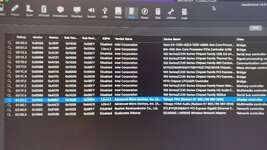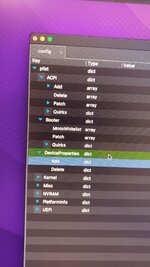- Joined
- Aug 2, 2022
- Messages
- 12
- Motherboard
- Dell Desktop Inspiron 3650
- CPU
- Intel i7 6700 @3.40Ghz
- Graphics
- AMD Radeon R9 360
- OS X/macOS
- 10.13.x
- Bootloader
- OpenCore (UEFI)
- Mac
- MacBook Air
- Mobile Phone
- Android
So I managed to install Catalina on my SkyLake Desktop. Most of the hardware works right off the bat. I used the Olarila vanilla image OpenCore to do my installation.
Display works but the display card shows up as "Display 7 MB". And there was no GPU acceleration. I did a lot of search. It looks like I need to FakeID or spoof the Device ID from 665f to 66fc to make fake it into a R9 360x. However the instructions I found are mostly pre install method. So I dont' really know where to start when I already have my MacOS running.
I even upgraded to Monterey hoping the drivers (kext) will be native on that version. But it seems not. And it's more sluggush since Monterey has more visual effects.
Hope someone can point me to the right GUIDE so I can follow how to FakeID or Spoof the card to set it up properly.
TIA,
B
Display works but the display card shows up as "Display 7 MB". And there was no GPU acceleration. I did a lot of search. It looks like I need to FakeID or spoof the Device ID from 665f to 66fc to make fake it into a R9 360x. However the instructions I found are mostly pre install method. So I dont' really know where to start when I already have my MacOS running.
I even upgraded to Monterey hoping the drivers (kext) will be native on that version. But it seems not. And it's more sluggush since Monterey has more visual effects.
Hope someone can point me to the right GUIDE so I can follow how to FakeID or Spoof the card to set it up properly.
TIA,
B