- Joined
- Feb 5, 2022
- Messages
- 69
- Motherboard
- ASRock Z490 Phantom Gaming ITX/TB3
- CPU
- Intel I9-10850K
- Graphics
- Sapphire RX 5500 XT 8GB
- OS X/macOS
- 13.x
- Bootloader
- OpenCore (UEFI)
- Mobile Phone
- iOS
OK
I enabled the two SSDts changed BIOS settings and now Hackintool looks like this:

Connecting the HomePod did not turn the USB-C port green but I don't think it behaves like a USB key so I'll get one later.
But as the port seems to be seen by Hackintool maybe I don't need to remap all ports but generate a new kext+SSDT-EC-USBX.aml and replace the ones I currently use and that should be enough?
I've attached IOReg and the new USBPorts kext I'm not currently using, if everything looks right, I'll replace the kext in my EFI and post a last set of full PR files for the road...
Thanks!
I enabled the two SSDts changed BIOS settings and now Hackintool looks like this:
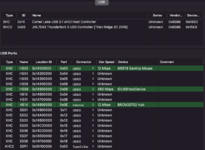
Connecting the HomePod did not turn the USB-C port green but I don't think it behaves like a USB key so I'll get one later.
But as the port seems to be seen by Hackintool maybe I don't need to remap all ports but generate a new kext+SSDT-EC-USBX.aml and replace the ones I currently use and that should be enough?
I've attached IOReg and the new USBPorts kext I'm not currently using, if everything looks right, I'll replace the kext in my EFI and post a last set of full PR files for the road...
Thanks!

