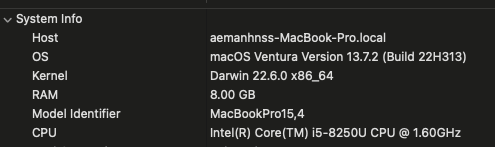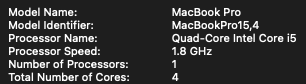- Joined
- Sep 17, 2024
- Messages
- 51
- Motherboard
- X510UQR
- CPU
- Intel(R) Core(TM) i5-8250U CPU @ 1.60GHz, 1800 Mhz, 4 Core(s), 8 Logical Processor(s)
- Graphics
- Intel(R) UHD Graphics 620 and NVIDIA GeForce 940MX
- OS X/macOS
- 13.x
- Bootloader
- OpenCore (UEFI)
- OpenCore (Legacy)
- Mac
- MacBook
- Mobile Phone
- Android
- iOS