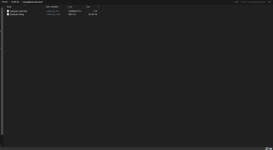- Joined
- Feb 4, 2025
- Messages
- 30
- CPU
- Intel Xeon E5-1620 @ 3.60GHz
- Graphics
- NVIDIA GeForce GTX 960
- Bootloader
- OpenCore (UEFI)
- Mobile Phone
- Android
Set the Picker Mode to Built-in and set Picket Attributes to 1.
Remove IntelMausiEthernet and replace it with IntelMausi
Disable AppleXcpmExtraMsrs
Once you're done with the changes, save your config.plist. Restart the system and reset NVRAM twice. Attach the new PR files.