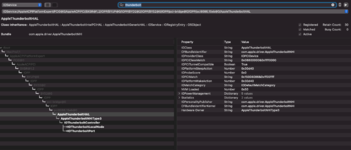This is such a good thing!
Yes, there are few setups like that which has been reported by users in the past. But with the correct implementation, it works good.
Exactly. And when the address changes to that, it means the SSDT is injected and TB related kexts are active now.
The correct definitions should be
Code:
External (_SB_.PCI0, DeviceObj)
External (_SB_.PCI0.BXBR.BYUP.BYD2, DeviceObj)
External (_SB_.PCI0.BXBR.BYUP.BYD2.BYS2, DeviceObj)
External (DTGP, MethodObj) // 5 Arguments
Firmware flashed or running stock firmware?
These settings must be set to default.
That's because you're using wrong commands. The correct command is
Seems like you're still using the original/stock firmware and you must flash your TB Card with a custom firmware. Such systems needs a TB Bus ID activation or you'll have to boot into Windows and then Mac.
IOReg and Kextcache output is missing.