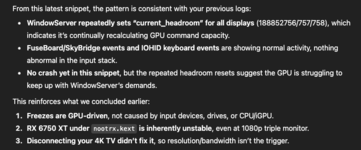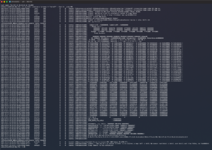I think I finally fixed the freezing issue I’ve been suffering from since Sequoia. and please correct me if I’m wrong. (XFX Speedster QICK319 Radeon RX 6750XT 12GB GDDR6)
After a lot of testing and log digging, and some AI-assisted log inspection, it turns out the culprit was
Resizable BAR (ReBAR).
Here’s what solved it for me:
- BIOS → Resize BAR Support: Disabled
- OpenCore Config → ResizeAppleGpuBars: -1
- OpenCore Config → ResizeGpuBars: -1
Since applying them, the system has been
rock-solid — no more random freezes. Let’s hope it stays that way

From what I’ve seen in the logs, when ReBAR is enabled (either in BIOS or through OpenCore),
macOS sees an unexpected BAR size, which leads to
incorrect VRAM address mapping or invalid port references. During display reinitialization (the “modeset” event — waking the display, switching resolutions, or triggering a GUI redraw), the AMD driver then tries to access VRAM through this invalid range, causing a
kernel stall or freeze.
Disabling ReBAR forces legacy 256 MB BAR segmentation, which macOS’s AMD drivers (especially AGDP and AMDRadeonX6000) expect — and stability is restored.