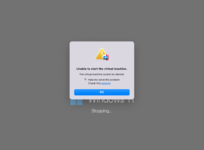- Joined
- Nov 2, 2023
- Messages
- 36
- Motherboard
- ASUS TUF Gaming Z690-PLUS WiFi D4
- CPU
- Alder Lake i7-12700KF
- Graphics
- AMD RX 580
- OS X/macOS
- 13.x
- Bootloader
- OpenCore (UEFI)
- Mac
- Mac Pro
- Mobile Phone
- iOS
Hi, first of all i apologize is this is not the correct forum where i should post my issue, but is the only one where i found with search the words "Parallels desktop".
I have my win11 vm from monterey, and i tried to use on ventura installing parallels desktop 19, but when i try to run, it says:
"Unable to start the virtual machine", i tried also to make new VM on other drive even on HDD but i always receive same error, i tried in custom config of parallels "Hypervisor Parallels" instead Apple, but nothing works... i searched on google and forums everywhere but i don't know where is the issue.
I don't know if there something i should change in opencore config, or Bios (Intel VMX for virtualization is enabled).
I really hope someone found a workaround for that.
Thanks
I have my win11 vm from monterey, and i tried to use on ventura installing parallels desktop 19, but when i try to run, it says:
"Unable to start the virtual machine", i tried also to make new VM on other drive even on HDD but i always receive same error, i tried in custom config of parallels "Hypervisor Parallels" instead Apple, but nothing works... i searched on google and forums everywhere but i don't know where is the issue.
I don't know if there something i should change in opencore config, or Bios (Intel VMX for virtualization is enabled).
I really hope someone found a workaround for that.
Thanks