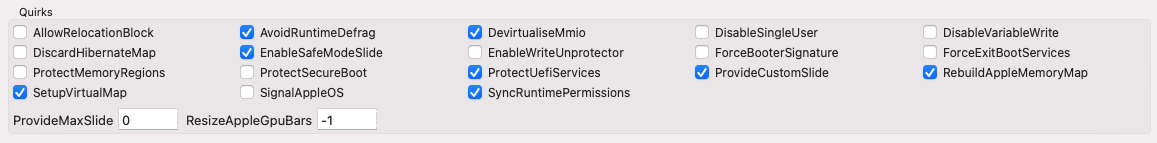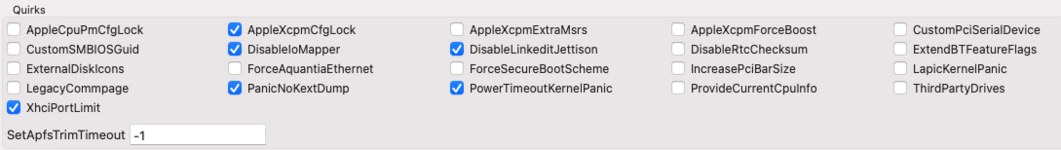macz
New member
- Joined
- Jun 12, 2022
- Messages
- 6
- Motherboard
- Asrock
- CPU
- 8700k
- Bootloader
- OpenCore (UEFI)
- Mobile Phone
- Android
- iOS
I've download commit e05a69d, it's the same thing? (I think it's the latest) or I need to download that version?Provide your EFI and BIOS Settings to check further. Are you using OC from the commit 6c641b7?
To obtain the latest release, check the guide below

GUIDE - How to Fix A required firmware update could not be installed on macOS Ventura
How to Fix A required firmware update could not be installed on macOS Ventura An EliteMacx86 Exclusive Guide - This guide covers fixes A required firmware update could not be installed on macOS Ventura Overview If you have attempted to install macOS Ventura, you might have come across this...elitemacx86.com
BIOS:
Integrated GPU - disabled
VT-d - disabled
Secure Boot -disabled
XHCIHandoff - disabled
Fastboot - Disabled
EFI:
- ACPI:
SSDT-AWAC.aml
SSDT-EC-USBX-DESKTOP.aml
SSDT-PLUG-DRTNIA.aml
- Driver:
HfsPlus.efi
OpenRuntime.efi
- Kext
AppleALC
Lilu
VirtualSMC
WhateverGreen
CONFIG:
-NVRAM
-v keepsyms=1 debug=0x100 alcid=7 -lilubetaall npci=0x2000
SMBIOS:
iMacPro1,1
do you need anything else?
EDIT: now stuck on:
"Couldn't alloc class "AppleKeyStoreTest"
"AppleFileSystemDriver: using boot-uuid
Last edited: