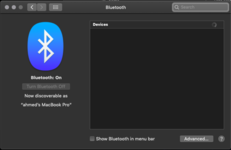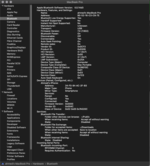- Joined
- Feb 16, 2020
- Messages
- 28
- Motherboard
- Dell 5570
- CPU
- intel i5-8250U
- Graphics
- Intel UHD 620 / AMD Radeon 530
- OS X/macOS
- 10.14.x
- Bootloader
- Clover (UEFI)
- Mac
- MacBook Pro
- Mobile Phone
- Android
- iOS
After trying Hackintosh for the first time on my laptop, it works fine with a little number of problems BUT I noticed that the battery can't hold a charge for more than 1 hour (it was 2.5 hours with Windows 10) ... I didn't find any solution. to that problem!
My specs are:
Dell 5570
CPU: i5 8250U
GPU: UHD 620 / Radeon 530 (Full Acceleration is ON)
OS: Mojave 10.14.6
My specs are:
Dell 5570
CPU: i5 8250U
GPU: UHD 620 / Radeon 530 (Full Acceleration is ON)
OS: Mojave 10.14.6