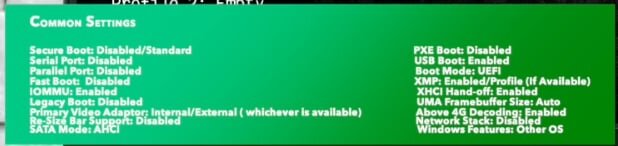- Joined
- Sep 10, 2025
- Messages
- 14
- Motherboard
- msi b450m mortar
- CPU
- ryzen 5 3600
- Graphics
- msi gtx 1070 ti gaming x
- Mobile Phone
- Android
@EliteMacx86 i have created another EFI folder from scratch
followed your video step by step
now i tested with Sonoma
it gives me the same exact loop
followed your video step by step
now i tested with Sonoma
it gives me the same exact loop