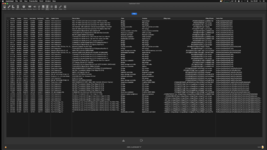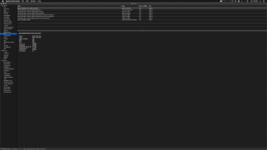-
Become a Premium Member for $25/year with no ads to improve your community experience. Upgrade to Pro Account for faster response and no wait times!
Z77X-UD5H <> Titan Ridge 2.0
- Thread starter BerndVP
- Start date
You are using an out of date browser. It may not display this or other websites correctly.
You should upgrade or use an alternative browser.
You should upgrade or use an alternative browser.
- Joined
- Jul 22, 2018
- Messages
- 9,308
- Motherboard
- Supermicro X11SPA-T
- CPU
- Intel Xeon W-3275 28 Core
- Graphics
- 2xAMD RX 580 8GB
- OS X/macOS
- 13.x
- Bootloader
- OpenCore (UEFI)
- Mac
- Mac mini
- MacBook Pro
- Mobile Phone
- Android
- iOS
Problem Reporting Files. Check the FAQ section for more informationI will, what are PR files ?
- Joined
- Feb 25, 2021
- Messages
- 34
- Motherboard
- X299-CREATOR-1.50M
- CPU
- i9-10980XE
- Graphics
- AMD Pro WX 7100
- OS X/macOS
- 13.x
- Bootloader
- OpenCore (UEFI)
- Mac
- Mac mini
- MacBook Air
- MacBook Pro
- Mobile Phone
- iOS
So:
Details:
I used the 'RunMe App' so normally everything should be in it...
Details:
- Thunderbolt Chip and Family:
Titan Ridge - JHL7540 - Thunderbolt Vendor/Manufacturer:
Gigabyte GC-Titan Ridge 2.0 - Thunderbolt Type (Onboard or AIC):
AIC - Thunderbolt AIC PCI Slot Location:
PCIEX8 (2nd PCIe Slot if you don't count the PCIx1 slots, otherwise it's the 5th slot) - Motherboard Model:
Gigabyte Z77X - UD5H f16 mod 11 BIOS - CPU Model:
Intel i7-3770K (Stock) - macOS version:
macOS 10.14.6 - Copy of IOReg
- Kextcache output
- Hackintool>PCIe
- System Report>PCI
- For Clover, compress EFI/Clover, exclude the themes folder.
- For OpenCore, compress EFI/OC.
I used the 'RunMe App' so normally everything should be in it...
Attachments
Last edited:
- Joined
- Jul 22, 2018
- Messages
- 9,308
- Motherboard
- Supermicro X11SPA-T
- CPU
- Intel Xeon W-3275 28 Core
- Graphics
- 2xAMD RX 580 8GB
- OS X/macOS
- 13.x
- Bootloader
- OpenCore (UEFI)
- Mac
- Mac mini
- MacBook Pro
- Mobile Phone
- Android
- iOS
Please check the details once again. The post was updated when i was replying to your previous message.So:
Details:
Screen shots:
- Gigabyte Titan Ridge 2.0 with NVM50 Modded Firmware by CaseySJ
- macOS 10.14.6
- Copy of IOReg -> attached
- Kextcache output
Files:
- Hackintool>PCIe
- System Report>PCI
- For Clover, compress EFI/Clover, exclude the themes folder.
- For OpenCore, compress EFI/OC.
I used the 'RunMe App' so normally everything should be in it...
- Joined
- Feb 25, 2021
- Messages
- 34
- Motherboard
- X299-CREATOR-1.50M
- CPU
- i9-10980XE
- Graphics
- AMD Pro WX 7100
- OS X/macOS
- 13.x
- Bootloader
- OpenCore (UEFI)
- Mac
- Mac mini
- MacBook Air
- MacBook Pro
- Mobile Phone
- iOS
updated the post abovePlease check the details once again. The post was updated when i was replying to your previous message.
- Joined
- Jul 22, 2018
- Messages
- 9,308
- Motherboard
- Supermicro X11SPA-T
- CPU
- Intel Xeon W-3275 28 Core
- Graphics
- 2xAMD RX 580 8GB
- OS X/macOS
- 13.x
- Bootloader
- OpenCore (UEFI)
- Mac
- Mac mini
- MacBook Pro
- Mobile Phone
- Android
- iOS
If i'm understanding it correct, the issue you have is you're not able to load up your TB Device. The TB device shows in IOReg but it doesn't loads. Is that correct?So:
Details:
Screen shots:
- Thunderbolt Chip and Family:
Titan Ridge - JHL7540- Thunderbolt Vendor/Manufacturer:
Gigabyte GC-Titan Ridge 2.0- Thunderbolt Type (Onboard or AIC):
AIC- Thunderbolt AIC PCI Slot Location:
PCIEX8 (2nd PCIe Slot if you don't count the PCIx1 slots, otherwise it's the 5th slot)- Motherboard Model:
Gigabyte Z77X - UD5H f16 mod 11 BIOS- CPU Model:
Intel i7-3770K (Stock)- macOS version:
macOS 10.14.6- Copy of IOReg
- Kextcache output
Files:
- Hackintool>PCIe
- System Report>PCI
- For Clover, compress EFI/Clover, exclude the themes folder.
- For OpenCore, compress EFI/OC.
I used the 'RunMe App' so normally everything should be in it...
- Joined
- Feb 25, 2021
- Messages
- 34
- Motherboard
- X299-CREATOR-1.50M
- CPU
- i9-10980XE
- Graphics
- AMD Pro WX 7100
- OS X/macOS
- 13.x
- Bootloader
- OpenCore (UEFI)
- Mac
- Mac mini
- MacBook Air
- MacBook Pro
- Mobile Phone
- iOS
So, when using the SSDT to get proper ThunderBolt injection into the system, my Avid HDX Card is recognized in the system, but the driver isn't loaded / doesn't recognize the card.
When not using the SSDT the card is been seen by the driver
I attached 2 screenshots, one with SSDT injected, one with no injection
Also attached 2 screenshots, one with HDX Card on Real Mac and one on the Hackintosh
When not using the SSDT the card is been seen by the driver
I attached 2 screenshots, one with SSDT injected, one with no injection
Also attached 2 screenshots, one with HDX Card on Real Mac and one on the Hackintosh
Attachments
Last edited:
- Joined
- Jul 22, 2018
- Messages
- 9,308
- Motherboard
- Supermicro X11SPA-T
- CPU
- Intel Xeon W-3275 28 Core
- Graphics
- 2xAMD RX 580 8GB
- OS X/macOS
- 13.x
- Bootloader
- OpenCore (UEFI)
- Mac
- Mac mini
- MacBook Pro
- Mobile Phone
- Android
- iOS
That's very normal. In both the cases, the TB device is being recognized and is not loading. It's a very common issue. Provide the missing details.So, when using the SSDT to get proper ThunderBolt injection into the system, my Avid HDX Card is recognized in the system, but the driver isn't loaded / doesn't recognize the card.
When not using the SSDT the card is been seen by the driver
I attached 2 screenshots, one with SSDT injected, one with no injection
TB Device name and model you're using it for testing.
SSDT which you're using.
- Joined
- Feb 25, 2021
- Messages
- 34
- Motherboard
- X299-CREATOR-1.50M
- CPU
- i9-10980XE
- Graphics
- AMD Pro WX 7100
- OS X/macOS
- 13.x
- Bootloader
- OpenCore (UEFI)
- Mac
- Mac mini
- MacBook Air
- MacBook Pro
- Mobile Phone
- iOS
TB Device name of what ? 
It's a Avid HDX PCIe 2.0 x4 Card in an Sonnet Echo III
This one is special made for HDX Cards.
In the ZIP you find all SSDTs I tried
It's a Avid HDX PCIe 2.0 x4 Card in an Sonnet Echo III
This one is special made for HDX Cards.
In the ZIP you find all SSDTs I tried
- Joined
- Jul 22, 2018
- Messages
- 9,308
- Motherboard
- Supermicro X11SPA-T
- CPU
- Intel Xeon W-3275 28 Core
- Graphics
- 2xAMD RX 580 8GB
- OS X/macOS
- 13.x
- Bootloader
- OpenCore (UEFI)
- Mac
- Mac mini
- MacBook Pro
- Mobile Phone
- Android
- iOS
My bad. Looks like i missed the TB Device name. In your PR files, there is no SSDT for TB. Check once again.TB Device name of what ?
It's a Avid HDX PCIe 2.0 x4 Card in an Sonnet Echo III
This one is special made for HDX Cards.
Similar threads
- Replies
- 11
- Views
- 4K
- Replies
- 18
- Views
- 12K