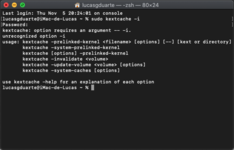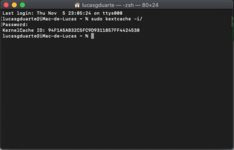- Joined
- Jul 22, 2018
- Messages
- 9,380
- Motherboard
- Supermicro X11SPA-T
- CPU
- Intel Xeon W-3275 28 Core
- Graphics
- 2xAMD RX 580 8GB
- OS X/macOS
- 13.x
- Bootloader
- OpenCore (UEFI)
- Mac
- Mac mini
- MacBook Pro
- Mobile Phone
- Android
- iOS
Note that there's no any relation to Mac. As per the forum rules, do NOT tag the members unless it's necessary.On Windows, I already installed the driver available on the Asus website and you can see my Apple Thunderbolt monitor working perfectly (sound, USB and camera).
The issue "Thunderbolt: No hardware found" is absolutely normal.
Incomplete PR files attached. Kextcache output is missing.
You did NOT followed the guide. The guide clearly mention to use iMacPro1,1 as a SMBIOS and you're using iMac18,3.
You should attach one without TB work and with TB work to check the differences and status.