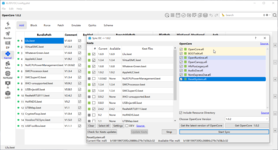- Joined
- Nov 3, 2024
- Messages
- 5
- Motherboard
- Machinist X79
- CPU
- Xeon E5-2650V2
- Graphics
- GTX 1070
- OS X/macOS
- 11.0.x
- Bootloader
- OpenCore (UEFI)
- Mobile Phone
- Android
Hello, with this EFI I was able to run Big Sur without problems and almost from the first try. I wanted to try Monterey, but everything crashes into it. I tried different kexts, changed ACPI patches, changed NVRAM values, but it didn't help much. I saw on different sources that people with X79 can run everything normally, but for me everything crashes into errors.
I changed CpuTscSync to VoodooTscSync, it didn't help, I decided to install CryptexFixUP, no result
I also looked at an article on this forum similar to my case, but there was an RX video card there and I don't really understand how this EFI will behave for me.
I recently decided to install MacOS on my computer, so I'm still a newbie in this business and I ask you to explain everything in more detail.
My PC config:
Machinist X79
Xeon E5-2650V2
GTX 1070
Please help
I changed CpuTscSync to VoodooTscSync, it didn't help, I decided to install CryptexFixUP, no result
I also looked at an article on this forum similar to my case, but there was an RX video card there and I don't really understand how this EFI will behave for me.
I recently decided to install MacOS on my computer, so I'm still a newbie in this business and I ask you to explain everything in more detail.
My PC config:
Machinist X79
Xeon E5-2650V2
GTX 1070
Please help