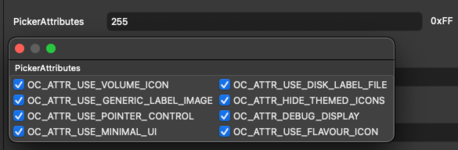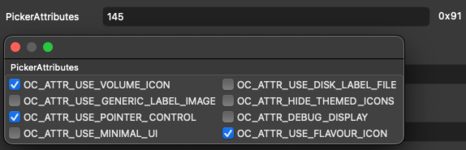- Joined
- Aug 2, 2021
- Messages
- 1
- Motherboard
- thug4life
- CPU
- i7 14700k
- Graphics
- RX 6800XT
- OS X/macOS
- 10.13.x
- Bootloader
- OpenCore (UEFI)
- Mac
- Mac Pro
- Mobile Phone
- Android
Hello im having trouble getting my custom open core boot picker theme working. Ive followed all instructions in opencanopy generator github site. l keep getting the pain text boot screen with black background. Anything else i need to do/check? Im currently on 1.0.3