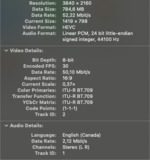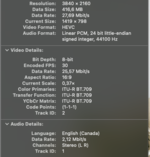KVyDavid
Member
- Joined
- Nov 23, 2022
- Messages
- 42
- CPU
- i5 5300U
- Graphics
- HD 5500
- OS X/macOS
- 13.x
- Bootloader
- OpenCore (UEFI)
- Mac
- MacBook Pro
- Mobile Phone
- iOS
Ah, my bad. This is my screenshot taken before you came in and reply in this thread. I reused that.Your results are as expected since in the Compressor settings, you did NOT UNCHECK the "Allow Frame reordering" as I had suggested.
That box should have no check mark (see my screenshot in post #63 above).
But I already uncheck that box when testing