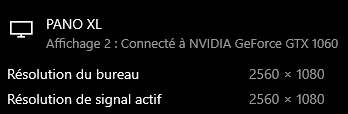- Joined
- Apr 11, 2021
- Messages
- 6
- Motherboard
- MSI GE72VR6RF Apache Pro
- CPU
- I7-6700HQ
- Graphics
- GTX 1060 3GB
- OS X/macOS
- 10.13.x
- Bootloader
- OpenCore (UEFI)
- Mac
- MacBook Pro
- Mobile Phone
- Android
Hi everyone,
I apologize for my English, I am a French guy. I apologize too if the post is not at the good place.
I install macOS BigSur with OpenCore 0.6.8 on my MSI GE72VR6F Apache Pro and everything work fine (built-in audio, wifi, trackpad & other) except one thing : I cannot plug my laptop to a screen, my HDMI don't work. I also tried with the display port and it's the same. I'm not sure of the HDMI is connected to the iGPU and not to the GPU. Maybe install NVIDIA driver will fix the problem but still stuck with them too.
I've investigate hours and hours to fix the problem and I still in the dark for now. So I decide to ask for some help.
Here is my config.plist. I've tried a lot of possibilities according different guide found on OpenCore website and here.
Can someone could help me to fix my HDMI port ? I used ProperThree and MountEfi to work on my EFI Partition and make changes on the config.plis file.
Thank you so much for your help
Nicolas
I apologize for my English, I am a French guy. I apologize too if the post is not at the good place.
I install macOS BigSur with OpenCore 0.6.8 on my MSI GE72VR6F Apache Pro and everything work fine (built-in audio, wifi, trackpad & other) except one thing : I cannot plug my laptop to a screen, my HDMI don't work. I also tried with the display port and it's the same. I'm not sure of the HDMI is connected to the iGPU and not to the GPU. Maybe install NVIDIA driver will fix the problem but still stuck with them too.
I've investigate hours and hours to fix the problem and I still in the dark for now. So I decide to ask for some help.
Here is my config.plist. I've tried a lot of possibilities according different guide found on OpenCore website and here.
Can someone could help me to fix my HDMI port ? I used ProperThree and MountEfi to work on my EFI Partition and make changes on the config.plis file.
Thank you so much for your help
Nicolas