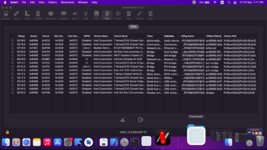- Joined
- Sep 19, 2022
- Messages
- 56
- Motherboard
- Dell Inspiron 15R SE 7520
- CPU
- Intel Core i5 3230M / Intel Ivy Bridge/HM77
- Graphics
- Intel HD Graphics 4000 with AMD Radeon HD 7730M 1366x768
- OS X/macOS
- 13.x
- Bootloader
- OpenCore (UEFI)
- Mobile Phone
- Android
What kind of post-installation settings should i do to enable Battery , Audio, bluetooth?
Please advise .
Please advise .